|
 |


ecord and play back AVI movie clips, which use motion JPEG for superior image quality. Such clips are perfect for sharing with others across local area networks or over the Internet. You can record up to 5.5 minutes of video onto a 64MB SmartMedia" card. |
 |
|
|
|
With a 64MB SmartMedia card inserted, you can capture up to 130 minutes of high-quality audio through the RDC-7's powerful built-in microphone. A speaker is also built-in so you can instantly check results. |
|
|
|
|
Removable 64MB SmartMedia" cards complement the 8MB on-board memory. This lets you store almost anything, from large images and many small snapshots to a series of movie clips. You can also copy data between the internal memory and removable cards. |
|
|
|
|
USB is now the global standard for connecting to personal computers. The USB cable connection allows high-speed transfers to your PC or Mac or back to the camera for storage on SmartMedia cards. |
|
|
|
|
The RDC-7 offers four language options: English, German, French, or Japanese. You can also switch to show your images on either the NTSC or PAL television systems. |
|
| |
|
 |
 |

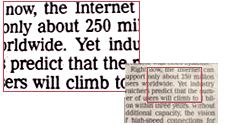
The built-in flash unit draws on advanced Ricoh technologies to ensure perfect results. In Auto mode, the flash automatically calculates the distance and additional lighting required. The flash prevents overexposure, which commonly occurs with close-ups. You can choose from three manual modes to creatively capture special moods-soft, normal, and strong. A preflash reduces red-eye. ts |
 |
 |
| |
The RDC-7 makes it easy to create and share digital images through the Internet. You can send shots as attachments or use them to spice up your website. |
|
 |
| |
Images taken on the RDC-7 meet global standards. This means you can print without fuss or bother from your computer to laser or inkjet printers or even to PC-connective copiers. |
|
 |
| |
|
|
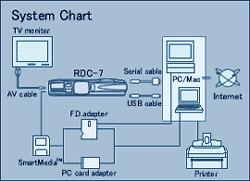
|