|
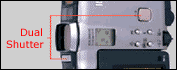
Regular digital cameras record portrait view subjects horizontally. When processing the images on your computer, you have to rotate them 90 degrees. The RDC-7's secondary release mechanism eliminates this step by storing subjects in their correct orientation.
|